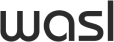How can I postpone my cheque or withdraw and pay by card?
1. Please follow below steps:
- Log in to your online account using the Wasl Properties app / Website.
- Go to “Cheques” tab, Select the cheque(s) you need to replace (Requests need to be submitted at least 10 working days before the due date.)
- Click on "Cheque withdrawal" or “"Cheque postpone.”
- For cheque withdrawal
- Choose the address where you'd like to receive the withdrawal cheque.
- Click "Pay" to proceed with the payment, (Note: the cards used must be issued in the UAE / GCC countries only)
- For cheque Postpone
- Select the postponement date (Please note that the maximum postponement is allowed for 30 days after the actual due date).
- Choose the reason for the postponement and upload a copy of the new cheque.
- Specify the address from where you would like us to collect the cheque.
- Click "Create Request" to initiate the postponement process.
- For cheque withdrawal
2. What’s Next
- For cheque withdrawal, the cheque amount will reflect on your account
- To view the payment receipt, follow these steps:
- Go to “Service Requests”
- Check the list of service requests and click on the latest payment information ticket number.
- You will find the payment receipt in the attached documents section.
- For cheque postponement, a courier will be arranged to collect the cheque within 2 working days. Once the new cheque is received, we will return the old cheque to you through another courier arrangement.
3. Fees and charges:
- Withdrawal is 545 AED + VAT,
- Postponement is 545 AED including VAT
4. Required documents:
- For postponement: a copy of the new cheque.
- EID To be present when the courier arrives for verification.
5. Time required to deliver the service.
- Collection and delivery of the cheque is 2 working days
- Our working hours are from Monday to Friday, from 8AM To 4PM